

my role: user testing, evaluation, prototyping, conception
situation: much less traffic on image galleries on mobile viewport due to bad usability
During the project, the user-centered design process was followed, to create solutions that meet the user's need.

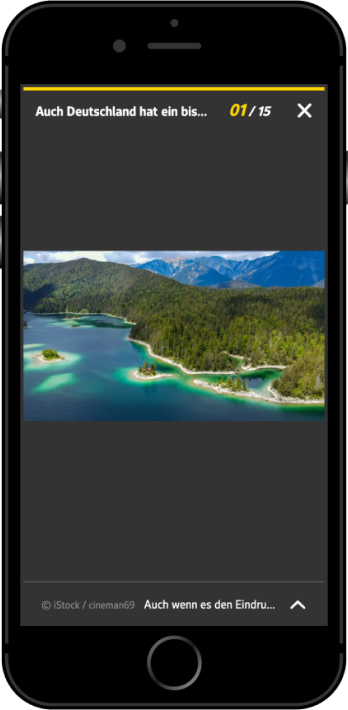

To understand why web.de/GMX users do not really use the image gallery on their mobile device we did research in the form of a user test. User testing is a crucial step in the product development process that helps to ensure that a product is successful and meets the needs of its intended audience.
here you can see every state of the image gallery




A goal statement helps to establish a clear focus and direction for the design team, and ensures that all design decisions are aligned with the overall goals of the product or service. Since the image gallery is an important element of the web.de/GMX website we asked various stakeholders and gathered their opinions in a goal statement dedicated to the stakeholders.
"
As an advertising marketer, we want to offer our users an exciting environment in which they can place their advertising well und where high visibility is guaranteed
Of course we also created a goal statement dedicated for our users. The goal statement is based on the insights generated from the first user test we did.
"
As a user, I would like to be informed in a visually appealing way about a topic that interests me, because purely textual articles require a lot of my attention and I sometimes want to be entertained
"How might we" questions are a powerful tool for UX designers because they help to reframe challenges and problems as opportunities for innovation. These questions encouraged us to think creatively and come up with a range of potential solutions, rather than getting stuck on a single idea. By using "How might we" questions, we could generate a diverse set of ideas and approaches, which can lead to more effective and user-centered designs.

after a voting session we concentrated on the following how-might-we questions:
The Crazy 8 method is a rapid brainstorming technique that can be used by UX designers to generate a large volume of ideas in a short period of time. This method can be useful for overcoming creative blocks and generating a range of potential solutions to a design challenge.
Beneath you can see a Crazy 8 sketch of mine, pointing out new solutions for the image gallery.

after some round of tweeking and making changes, going through different approaches we ended with 3 different options for the new image gallery: a vertical one, a horizontal free scrolling and a vertical fixed scrolling approach. We tested these variants in a remote user test (n=6) on a mobile device.
I did the evaluation with affinity mapping. It is a method to organize and classify data or information. It helps to identify patterns and relationships within large amounts of data and can be used to generate ideas and inform design decisions. Below you can find the corresponding insights.






for the final solution, feedback from the users is included. These are the features/recommendations for the new gallery:

if you want to compare to the initial version, here you go!
I'm really happy with the achieved result.

